Let’s look at the example of chivespool.com, how to connect to an NFT pool with the official pooling protocol | Instruction.
1. Make sure you are running official Chives client: Chives V1.2.11 release or later
2. Make sure your client is fully synced.
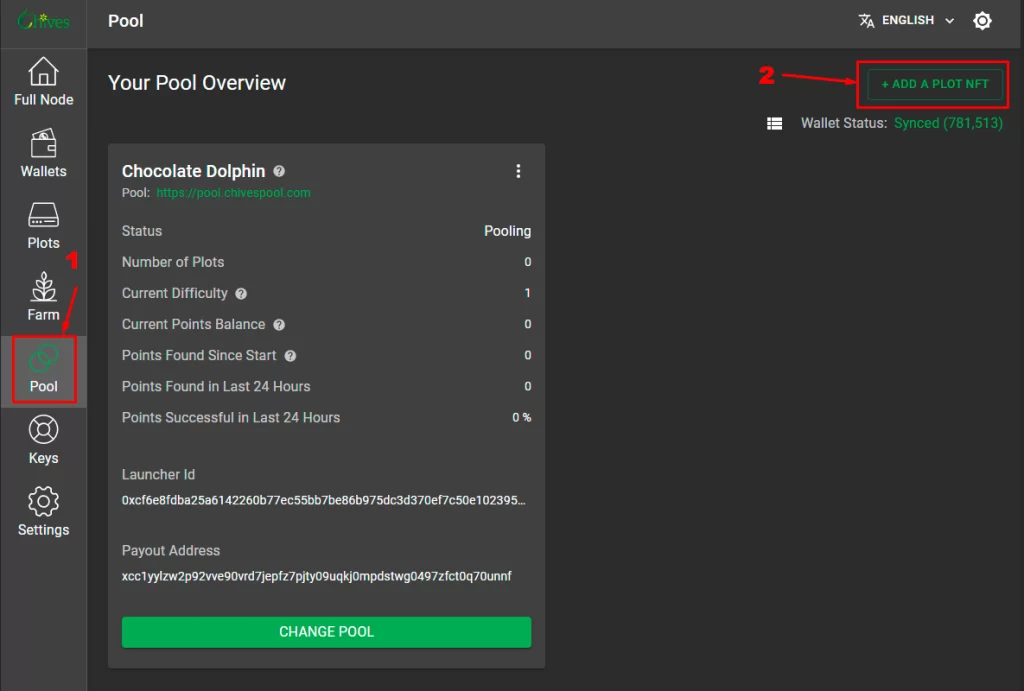
3. Go to the “Pool” tab, and click on “+ ADD A NFT PLOT”

Check out the list of available pools:
