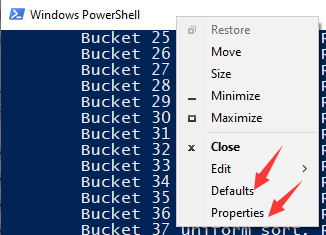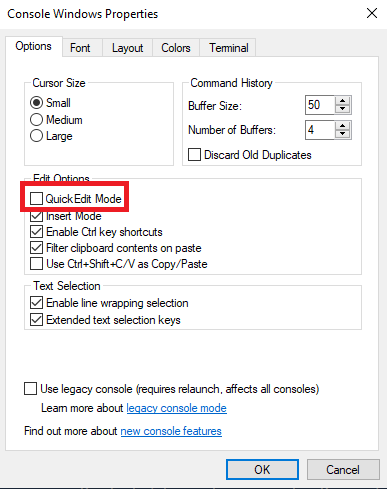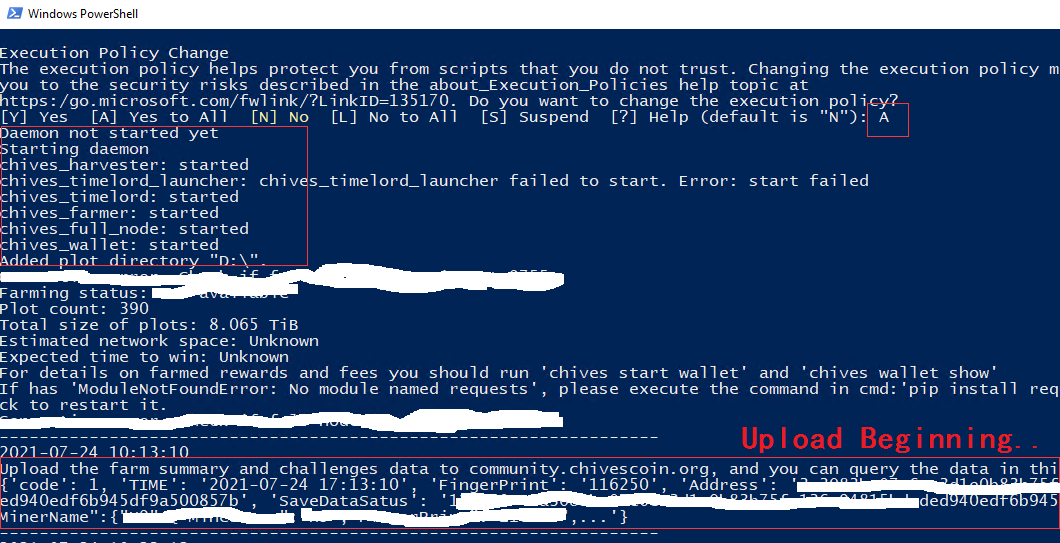OS: Windows 10 & PowerShell
OS User: Administrator
Chives Version: 1.1.902
1 How to plots?
C:\Users\Administrator\AppData\Local\chives-blockchain\app-1.1.902\resources\app.asar.unpacked\daemon\chives.exe plots create -k 31 -n 50 -d D:\ -t E:\ -2 E:\ -b 3500 -r 2 -u 1282 How to Farming?
cd "C:\Users\Administrator\AppData\Local\chives-blockchain\app-1.1.902\resources\app.asar.unpacked\daemon\"
./chives.exe start all
./chives.exe show -a node-us.chivescoin.org:9699
./chives.exe show -a node-ca.chivescoin.org:9699
./chives.exe show -s -c
./chives.exe plots add -d D:\
./chives.exe plots add -d E:\
./chives.exe plots add -d F:\
./chives.exe farm summary
./chives.exe farm challenges
./chives.exe farm uploadfarmerdata3 Other Notication!
Need Cancel "Quick Edit Mode" to prevent long time running stop.
The command need to change to fix your situation.