1- Chives V1.1.902 releases.
2- Update content:
2.1- fix some translate issue.
2.2- add new feature: chives farm uploadfarmerdata , you can view your harvester data in community.chivescoin.org.
2.3- only you input the command “chives farm uploadfarmerdata“, other wise, will not upload harvester data.
2.4- only upload your harvester data, the first 45 letter of your first wallet address, and the first 6 number of your wallet finger print. No privacy data upload.
2.5 the version is not necessary to upgrade.
Important: How-to-use-CLI-to-PLOT-and-FARMING-Chives !!!
How to use command: “chives farm uploadfarmerdata“
1 Enter the command directory, and strart the wallet and farm. ” chives start farmer “
2 input the command: ” chives farm uploadfarmerdata “
3 input the command: ” chives keys show ” , remember the your Fingerprint and First Wallet Address in first wallet.
4 open the url: https://community.chivescoin.org/ , register an account and login.
5 click the “My Wallets->Set Farm Portal” menu, and input your first 6 numbers of your Fingerprint and First Wallet Address that shown in Step 3.
6 click the “My Wallets->My Farm Portal” menu, you will see you farm and harvester details. Will be refresh every 10 minutes.
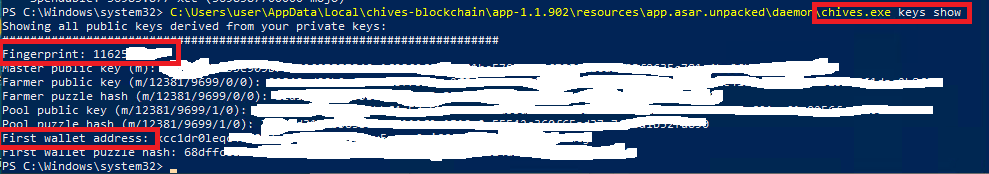
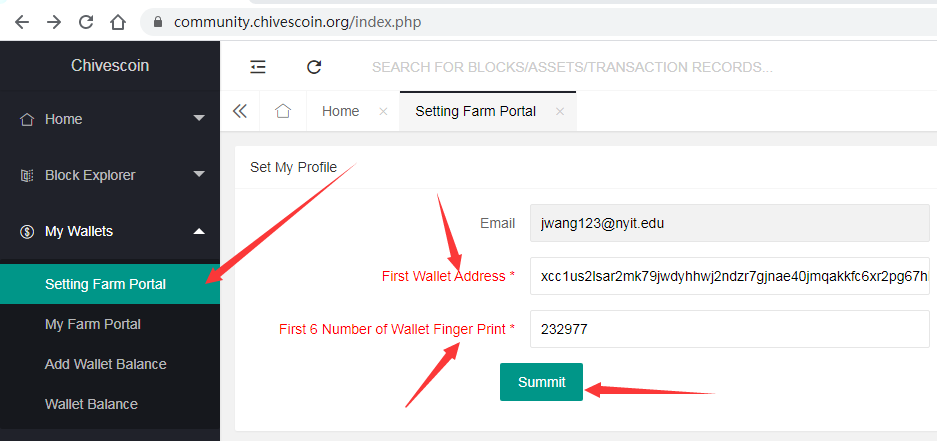
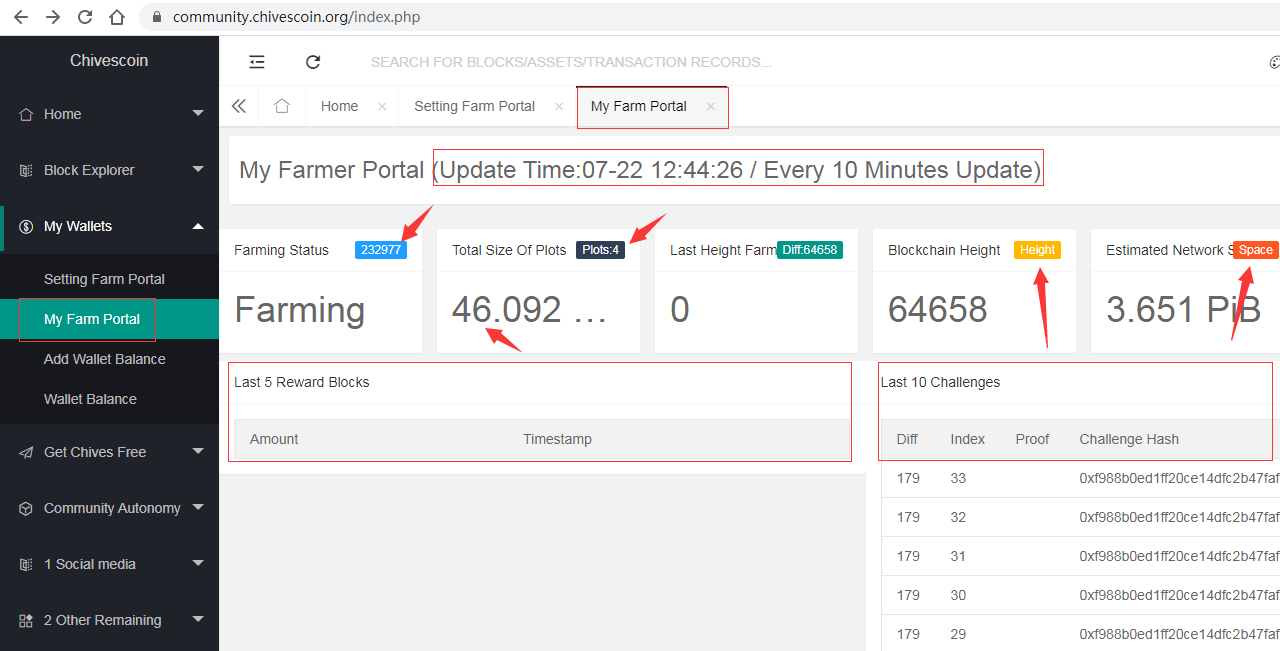
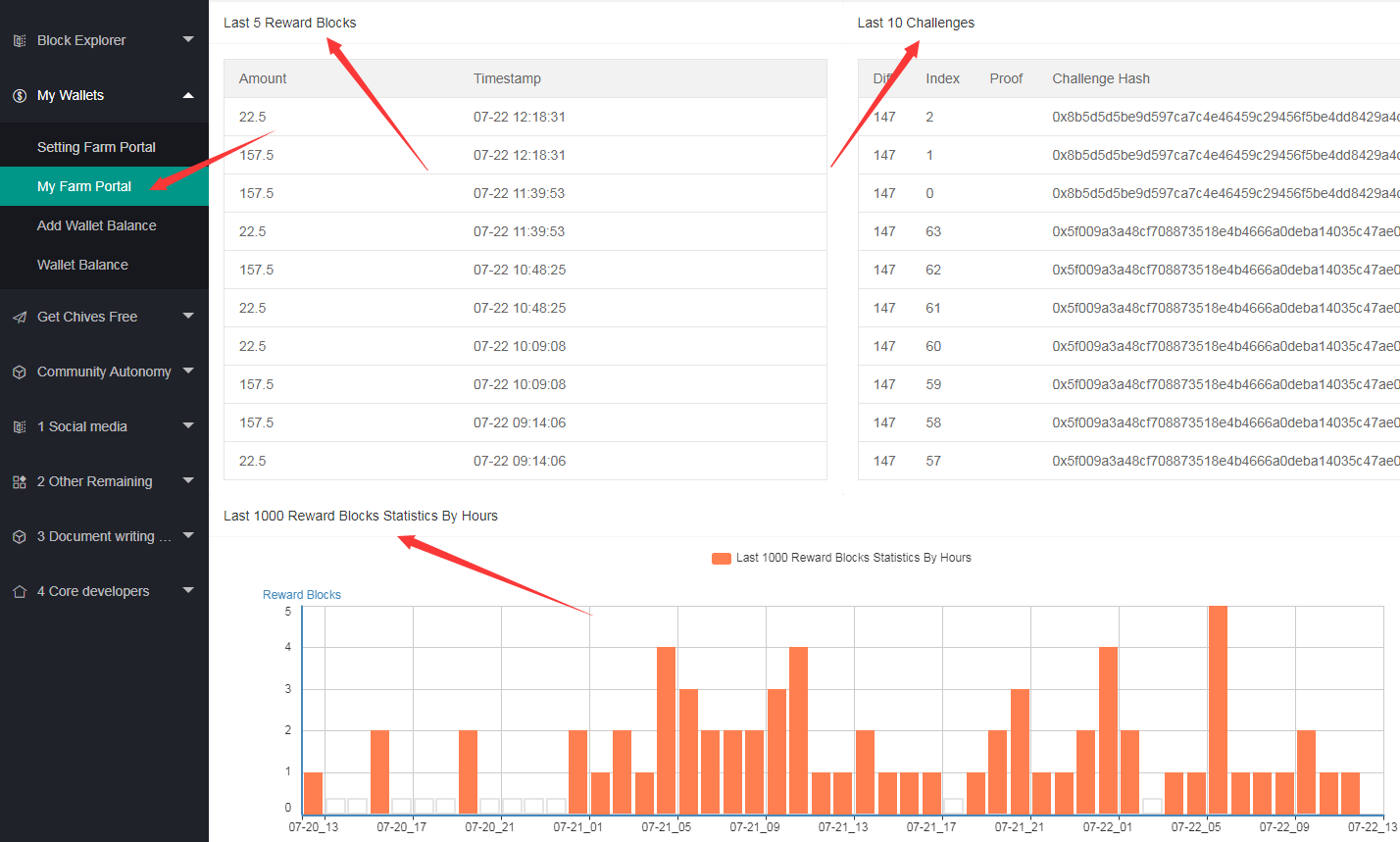
Nodes
node-us.chivescoin.org:9699 (FULLNODE) United State
node-ca.chivescoin.org:9699 (FULLNODE+TIMELORD) Canada
node-kr.chivescoin.org:9699 (FULLNODE+TIMELORD) Korea
node-ms.chivescoin.org:9699 (FULLNODE+TIMELORD) Korea
node-de.chivescoin.org:9699 (FULLNODE) Germany
Ubuntu Source Code Install Command:
cd ~/
sudo rm -rf ~/chives-blockchain
git clone -b dev https://github.com/HiveProject2021/chives-blockchain.git
cd chives-blockchain
sh install.sh
. ./activate
sh install-gui.sh
cd chives-blockchain-gui
npm run electron &